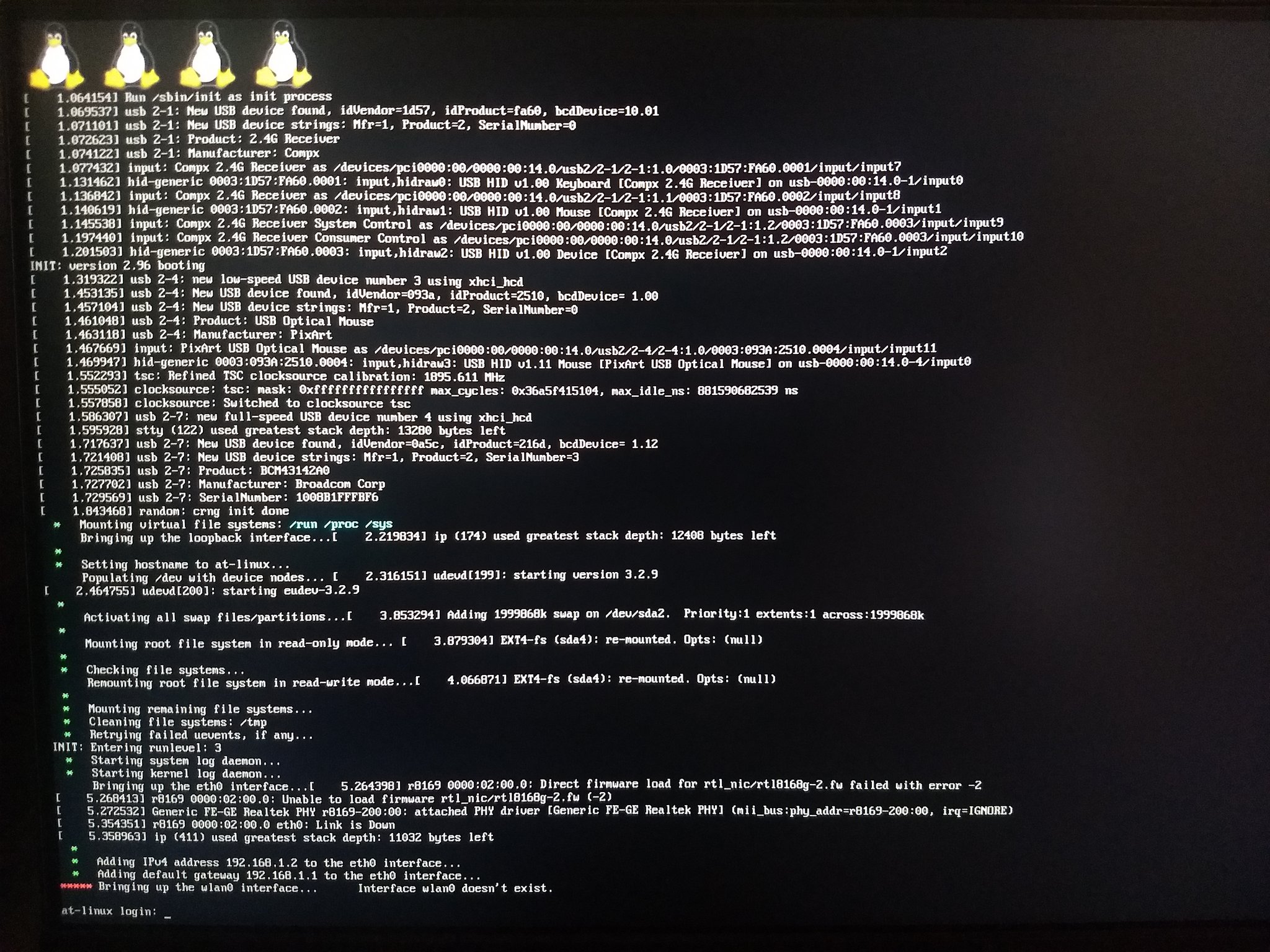
Challenges in linuxfromscratch
Successfully built custom #Linux system by referring https://t.co/lyrdKkfXo9 . Listed my challenges here https://t.co/gU2SoAxly2@nixcraft#linux #lfs #linuxfromscratch pic.twitter.com/XlWchVHy26 — Ashish Tiwari 🇮🇳 (@_ashish_tiwari) April 27, 2020 I have started with www.linuxfromscratch.org, I am facing some challenges and problems which I am going to share with you in this blog. I will keep updating this blog as well as I move forward. Before we get start You need some basic linux command knowledge to use linuxfromscratch guide. I am going to build LFS on my local machine. If your machine has a different OS or different configuration, Then some solution will not work. ...