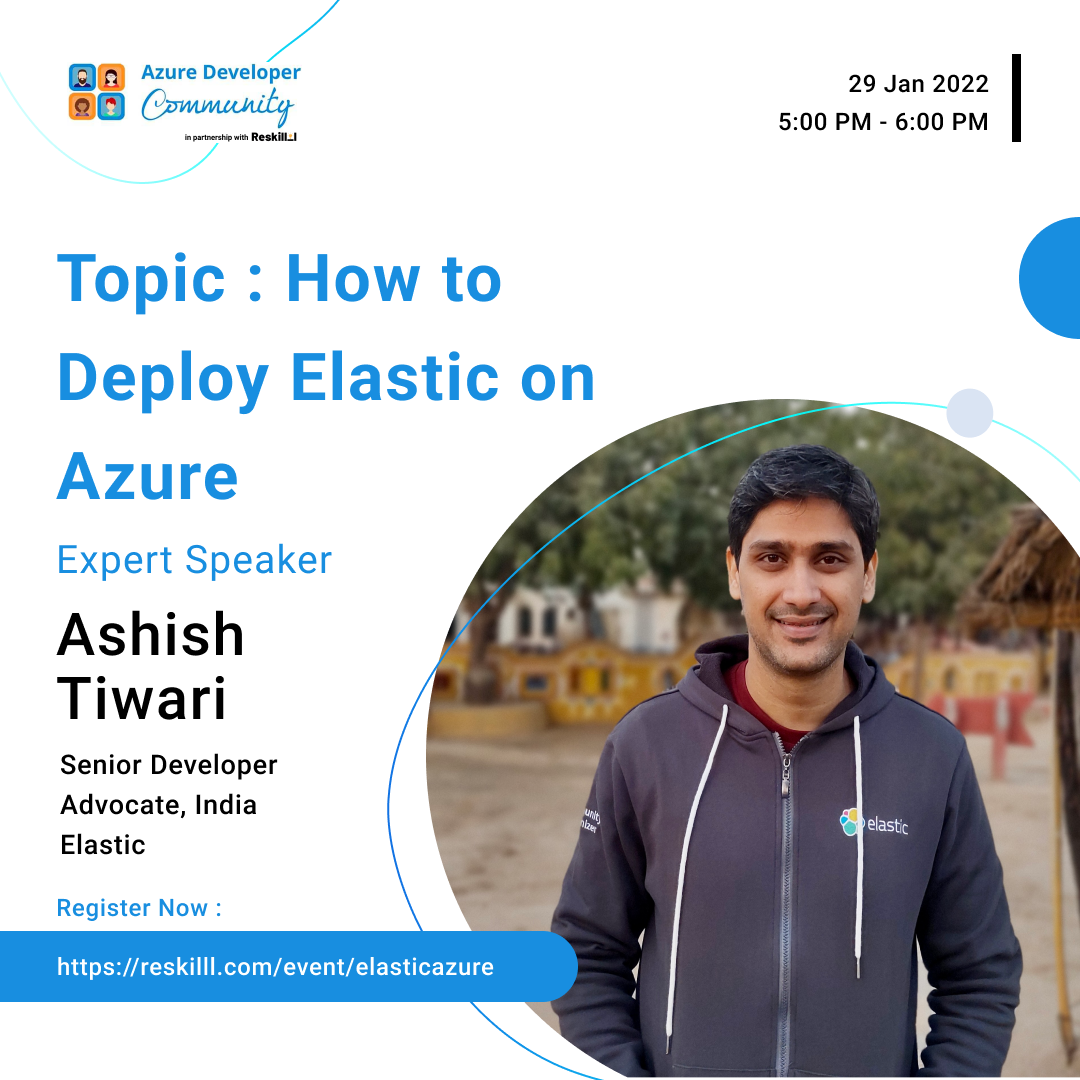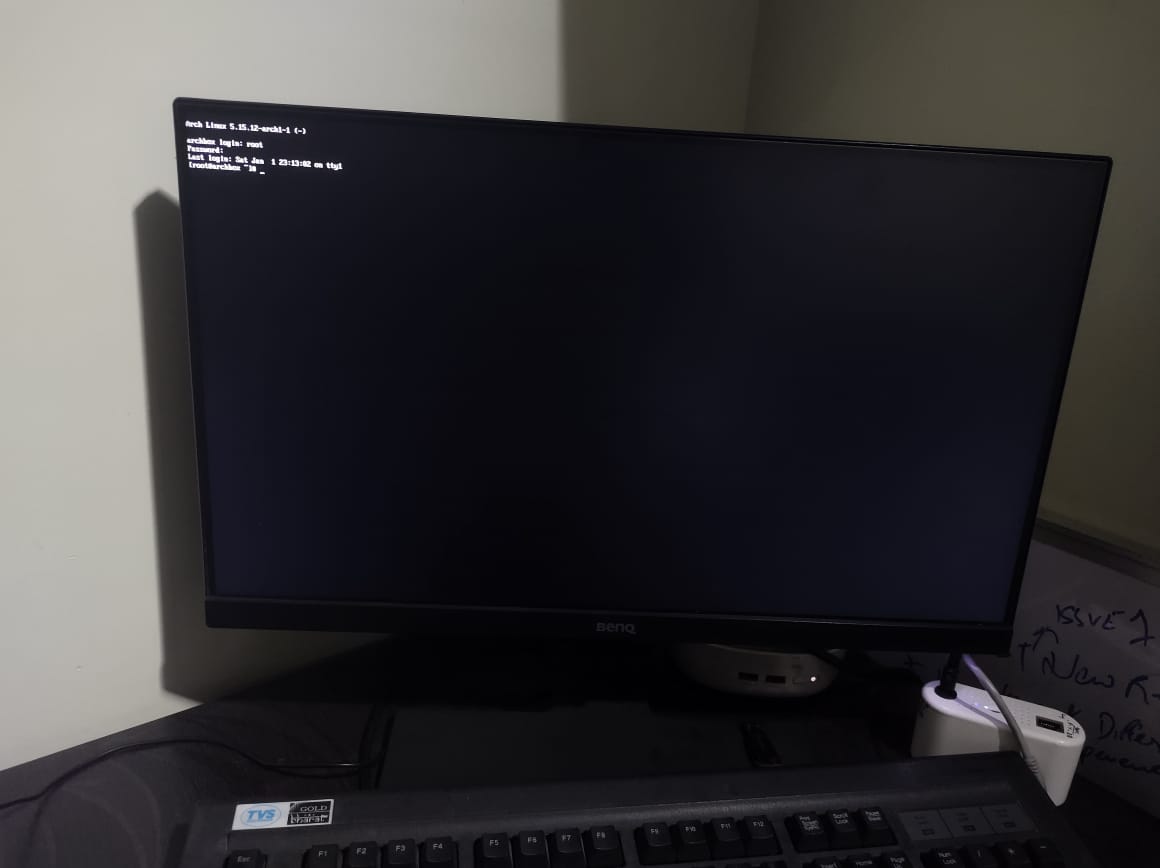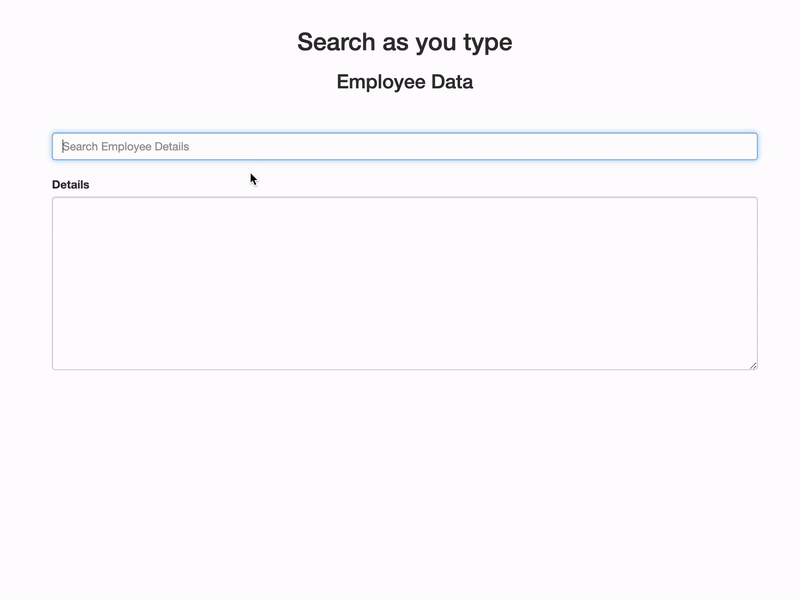
[Part -1] Search as you type
Introduction In this blog, we will try to understand how “Search as you type” works and Quickly setup one demo using some sample data. You must have seen various websites like eCommerce, food apps, etc. where you just start typing & simultaneously relevant options start displaying as suggestions and autocomplete. We will try to achieve somewhat the same feature. Search as you type Elasticsearch gives this specific mapping type which you can simply set to a specific field where you want to perform this kind of search. ...