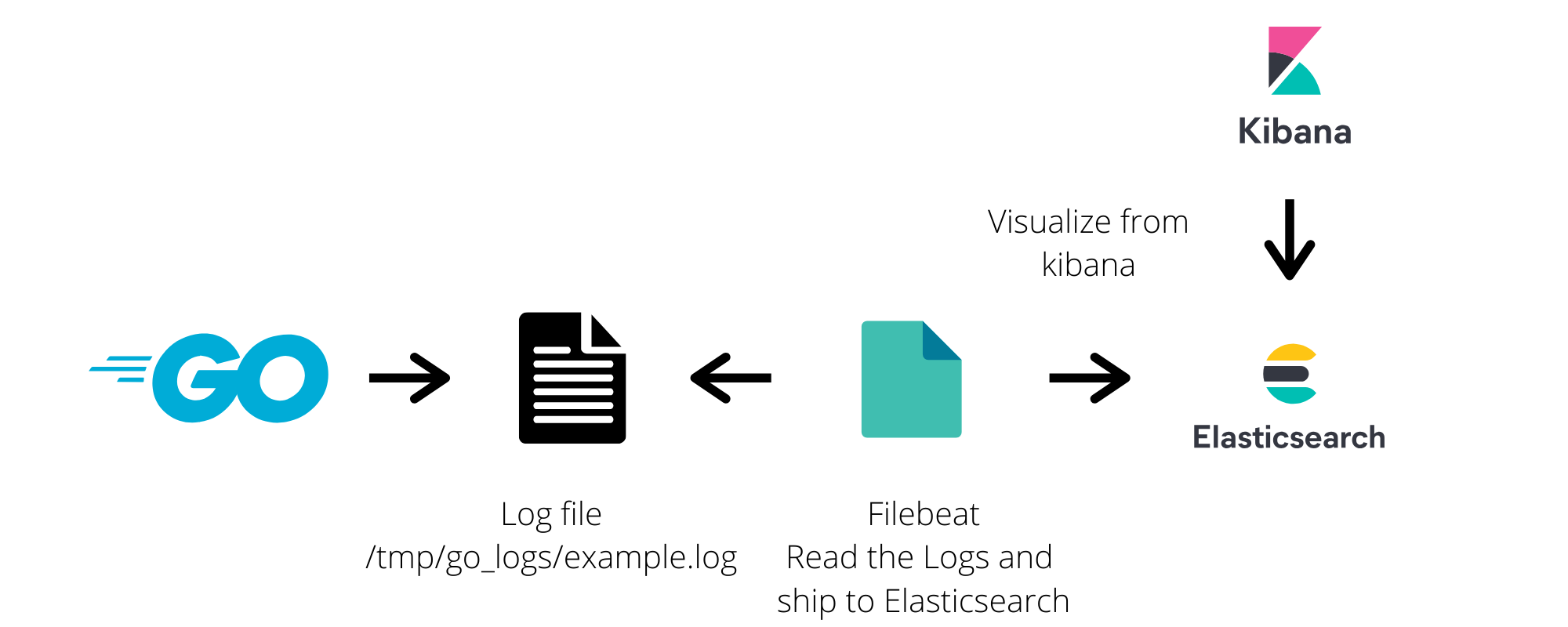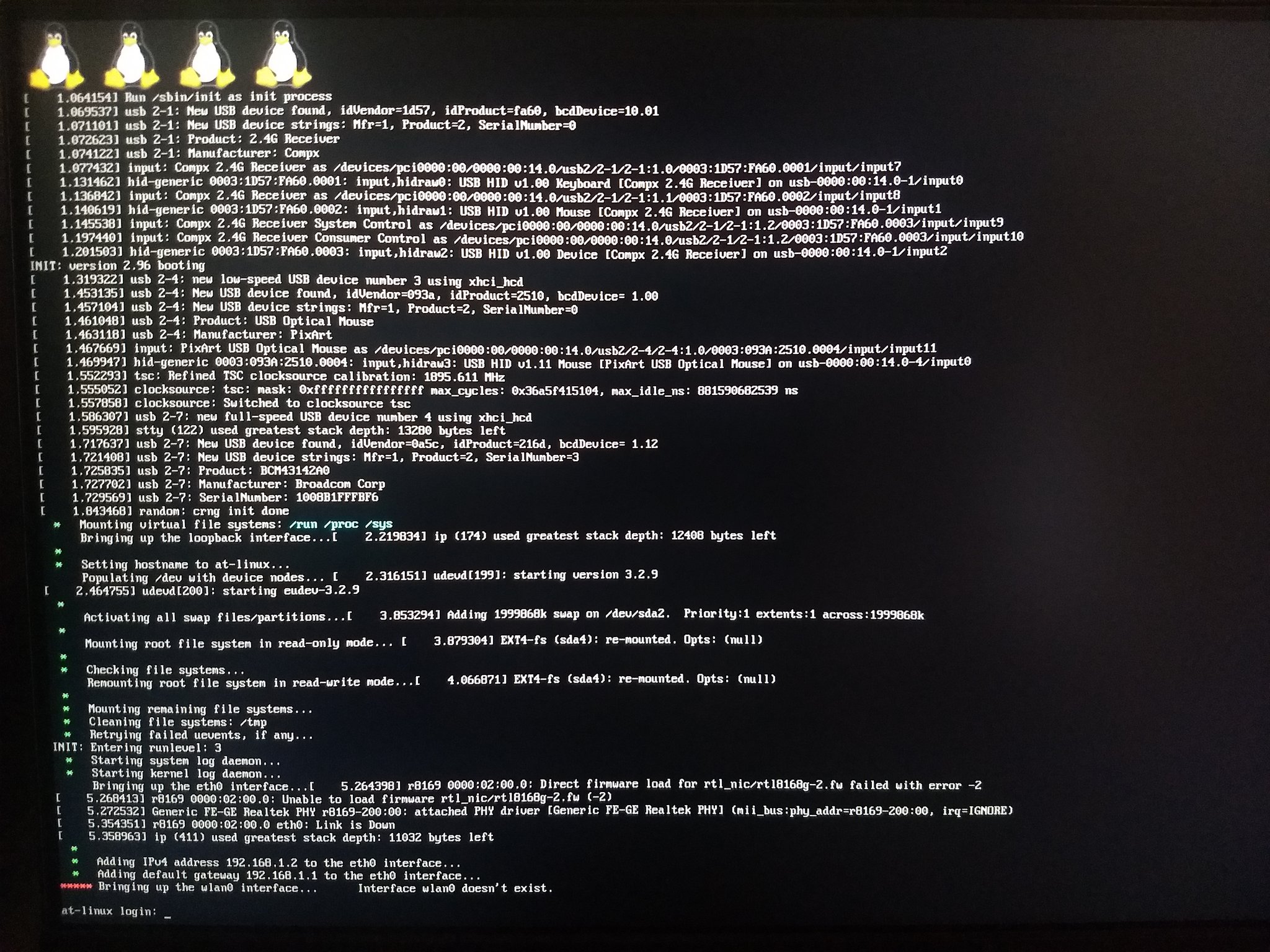SPF Lookup in Go
In this gist, We will check how we can extract SPF records in Go. Prerequisite Go version $ go version go version go1.13 linux/amd64 Dependency DNS Library(https://github.com/miekg/dns) Install dependency $ go get github.com/miekg/dns spfLookup.go Here you can change nameserver according to your requirement. I have specified here google’s name server (8.8.8.8). You can also use cloudflare’s nameserver (1.1.1.1) Conclusion You can make any DNS query with miekg/dns library. In the above script, we have looked up TXT Records and then we have searched for a string containing v=spf1. ...